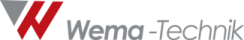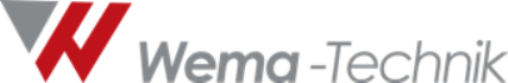Fixing a Samsung ice maker can vary depending on the specific issue you are facing. Here’s a general troubleshooting guide to help you address common problems with Samsung ice makers:
- No Ice Production:
- Check if the ice maker is turned on.
- Ensure the water supply line is connected and water is reaching the ice maker.
- Inspect the water inlet valve for clogs or leaks and replace it if necessary.
- Verify that the freezer temperature is set to the recommended level (around 0°F or -18°C).
- Small or Hollow Ice Cubes:
- Check the water pressure. Low water pressure can lead to smaller or hollow ice cubes. Make sure the water supply line is fully open.
- Replace the water filter if it’s old or clogged. A fresh filter ensures proper water quality and flow.
- Ice Cubes Stuck Together:
- Ensure the ice maker bin is clean and dry. Moisture inside the bin can cause cubes to stick together.
- Break up clumps of ice and remove any melted ice to prevent future sticking.
- Noisy Operation:
- If the ice maker is making loud noises, it might be due to a jammed ice maker mechanism or faulty motor. Check for any obstructions and clear them.
- If the noise persists, consider calling a technician for a thorough inspection.
- Ice Maker Freezing Up:
- A frozen ice maker can result from improper temperature settings or a defective defrost thermostat. Check and adjust the freezer temperature.
- If the problem continues, the defrost thermostat might need replacement. Consult a technician for further diagnosis and repair.
- Error Codes on Display:
- Refer to your user manual for a list of error codes specific to your model. Each code corresponds to a specific issue. Follow the manual’s instructions for troubleshooting the given error code.
- Reset the Ice Maker:
- Some Samsung refrigerators have a reset button for the ice maker. Refer to your user manual to locate and use this button to reset the ice maker.
- Professional Help:
- For complex issues or if you are unsure about the problem, it’s advisable to contact Samsung’s customer support or a certified technician for professional assistance.
Always follow the specific guidelines in your Samsung refrigerator’s user manual. If your refrigerator is under warranty, consider reaching out to Samsung’s customer service for assistance and potential repairs.
My Samsung ice maker is not producing ice. What could be the issue?
If your Samsung ice maker is not producing ice, several common issues could be causing the problem. Here’s a step-by-step troubleshooting guide to help you identify and potentially fix the issue:
- Check Power and Ice Maker Settings:
- Ensure the ice maker is turned on. Some models have a switch that controls the ice maker; make sure it’s in the “On” position.
- Verify that the refrigerator is receiving power and is properly plugged in.
- Water Supply Issues:
- Check the water supply line connected to the refrigerator. Ensure it’s not kinked, pinched, or frozen.
- Confirm that the water supply valve is open and water is reaching the refrigerator.
- Water Filter:
- If your Samsung refrigerator has a water filter, check if it’s clogged or needs replacement. A clogged filter can restrict water flow to the ice maker, affecting ice production.
- Freezer Temperature:
- Make sure the freezer temperature is set to the recommended level (around 0°F or -18°C). If the freezer is too warm, the ice maker might not produce ice.
- Ice Maker Reset:
- Some Samsung refrigerators have a reset button specifically for the ice maker. Refer to your user manual to locate and use the reset button to reboot the ice maker.
- Check for Ice Blockages:
- Inspect the ice maker for any ice blockages, jams, or foreign objects that might be obstructing the ice-making process. Clear any obstructions carefully.
- Inspect the Ice Maker Components:
- Check the ice maker assembly for visible damage or signs of wear. If you notice any broken or malfunctioning components, they might need replacement.
- Professional Assistance:
- If you’ve tried the above steps and the ice maker still doesn’t produce ice, or if you suspect a more complex internal issue, it’s best to contact Samsung’s customer support or a certified technician for professional diagnosis and repair.
Always refer to your Samsung refrigerator’s user manual for specific instructions and troubleshooting tips tailored to your model. If your refrigerator is under warranty, consider reaching out to Samsung’s customer service for assistance and potential repairs.
The ice cubes from my Samsung ice maker are small or hollow. How can I fix this?
If the ice cubes from your Samsung ice maker are small or hollow, it indicates that the ice isn’t freezing properly. Here’s how you can troubleshoot and potentially fix this issue:
- Check Water Supply:
- Ensure the water supply to the refrigerator is sufficient. Low water pressure can lead to smaller or hollow ice cubes. Check the water line for any kinks or obstructions that might be affecting water flow.
- Replace the Water Filter:
- If your Samsung refrigerator has a water filter, it might be clogged. A clogged filter reduces water flow, resulting in small or hollow ice cubes. Replace the water filter following the manufacturer’s guidelines.
- Check Freezer Temperature:
- Verify that the freezer temperature is set to the recommended level, typically around 0°F (-18°C). If the freezer is too warm, the ice cubes might not freeze properly.
- Inspect the Ice Maker Fill Tube:
- The fill tube supplies water to the ice maker. Check for any blockages or ice buildup in the fill tube. Clear any obstructions carefully.
- Run a Water Dispensing Test:
- Run a water dispensing test to check the water flow from the dispenser. If the water flow is weak, there might be an issue with the water inlet valve. Consider replacing the water inlet valve if it’s faulty.
- Reset the Ice Maker:
- Some Samsung refrigerators have a reset button specifically for the ice maker. Refer to your user manual to locate and use this button to reset the ice maker.
- Regular Usage:
- If the refrigerator has not been used for a while, it might take a few cycles for the ice maker to produce properly formed ice cubes. Allow the ice maker to run a few cycles to see if the problem resolves with regular use.
- Professional Help:
- If the issue persists after trying the above steps, there might be an internal problem with the ice maker components. In this case, it’s best to contact Samsung’s customer support or a certified technician for professional diagnosis and repair.
Always refer to your Samsung refrigerator’s user manual for specific instructions and troubleshooting tips tailored to your model. If your refrigerator is under warranty, consider reaching out to Samsung’s customer service for assistance and potential repairs.